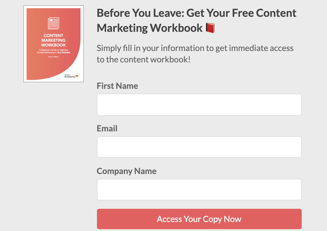 The trend of pop-up forms on websites for lead generation and lead reconversion is becoming increasingly popular. When these pop-up forms are used effectively, they can be incredibly successful tools to help increase engagement on your website. The key is that they have to be used as part of your cohesive digital marketing strategy.
The trend of pop-up forms on websites for lead generation and lead reconversion is becoming increasingly popular. When these pop-up forms are used effectively, they can be incredibly successful tools to help increase engagement on your website. The key is that they have to be used as part of your cohesive digital marketing strategy.
Are you wondering how to best utilize pop-up forms as part of your lead generation strategy? If you're using HubSpot, you'll notice that in your Forms, there is an option for Regular forms and Pop-Up forms. Pop-Up forms from HubSpot are lead generation and conversion rate optimization tools for digital marketers. With Pop-Up forms, you can create custom forms to help engage your website and visitors, increase your web leads, and reconvert returning visitors.
Here are some examples of how to leverage Pop-Up forms as part of your digital marketing strategy:
- eBook & Whitepaper Downloads: You can use Pop-Up forms to promote top-of-the-funnel content to your prospects when they are on your website. It's safe to say that many people may never land on your dedicated landing page for your eBook, whitepaper, or other content offers. Still, if they are already browsing your website, this is a great way to get your lead-generating content in front of them when they are most interested.
- Demo Requests or Connecting with Sales: If you're using HubSpot, you probably have an idea of the pages on your website that generally convert visitors to leads. Or, if you're an e-commerce business, you understand what pages are critical to capture that sale. Using Pop-Up forms, you can deliver a targeted offer if you see that someone is on a page for a certain amount of time but isn't converting. For example, if your analytics tell you that a visitor is on a high-converting page for 45 seconds before they bounce, you should consider delivering pop-ups to give them a re-engagement opportunity before they leave.
- Event Registrations: We tested this for both in-person events and webinars to drive registration numbers, and the use of Pop-Up forms has had fantastic results! This is particularly useful if you place the call-to-action on the pages on your website that will be most relevant to the event. We've seen over 50% conversion on these types of Lead Flows.
Here is an example of the analytics from a live pop-up for just one week promoting a webinar. It was targeted on specific pages of the website to ensure the webinar was relevant to a particular website visitor. You'll see a 21% click rate and a 69% conversion once someone views the form.
- Blog Subscribers: This is probably the most common use case for Pop-Up forms on websites. Since this is more of a generic call-to-action, there are several ways to do this. The first is an exit intent pop-up box. If you know that someone will be abandoning your website, you can deliver them an exit pop-up asking them to subscribe to your blog to stay updated. In addition, you can have a drop-down call-to-action that is a bit more subtle and can be placed on specific pages of your site or your entire site.
Wondering how to get started? Here are some tips when setting up your Pop-Up forms in HubSpot:
- Targeting: Be sure to target the appropriate pages on your website for your respective Pop-Up forms. Every form doesn't need to be on every page of your site. It would be best to look at the goal of the website page or landing page, understand why you're thinking of using a Pop-Up form, and who your target persona is on that page.
- Triggers: Ensure that your flow triggers are appropriate. You can trigger a pop-up on exit intent (when someone is about to leave your website), based on how long they have been on a page, and more. Think about these variables to ensure that you are triggering the pop-up to the right audience at the right time. In HubSpot, you can also exclude the pop-up from displaying if someone has already downloaded that particular offer or taken that specific action.
- Devices: There are options for you to disable the Pop-Up form on mobile devices in HubSpot. I would recommend this unless your site is almost entirely visited on a device other than a desktop computer. It can be interruptive on the phone and may cause people to bounce instead of the ultimate goal of converting. Having a pop-up on mobile can sometimes hurt your SEO efforts.
- Follow-Up: You need to track who fills out your Pop-Up forms so you know which automation workflow(s) is most appropriate for your contacts. For example, you may need to update contact properties based on the Pop-Up submitted or send them a follow-up email. This is important to build into your overall strategy, so you make sure these leads are being treated like any other landing page lead and are getting delivered the requested content.
As you can see, the opportunities are endless with what you can do with Pop-Up forms. This gives you yet another way in HubSpot to convert your website visitors into leads, build your top-of-the-funnel pipeline, and then nurture those contacts in marketing qualified leads and, ultimately, customers.
If you want to learn more about leveraging Pop-Up forms as part of your strategy, you can schedule a complimentary inbound marketing consultation with our team.




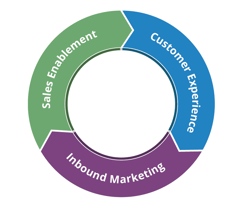


.png?width=250&name=diamond-badge-color%20(1).png)
