HubSpot's workflow tool helps you, as a marketer, scale your growth and spend less time on repetitive tasks. There are many ways to leverage HubSpot's workflows for sending emails, automating tasks, cleaning up data, copying information between records, and more. Organizations often find HubSpot's workflows to be a bit overwhelming, so they aren't using the tool nearly as much as they should be to get maximum value from workflows. That's why I wanted to share some of the best ways to begin leveraging the power of HubSpot's workflows.
-
Campaign-Specific Workflows
A campaign workflow will generally trigger when someone completes a particular action, such as submitting a form, viewing a specific page, taking action on a specific email, and more. These types of workflows are very defined and specific to the content asset or other asset (demo, consultation, strategy session) that they have just converted on your website. This type of workflow aims to provide them with other helpful content to move them to the next stage of the buyer's journey. For example, if you start your campaign workflow when someone downloads a top-of-the-funnel whitepaper, you would want to consider sending them an eBook, case study, video from a sales rep, and a sales-related offer by email over a specified amount of time. A workflow like this will require the following:
- Email Content
- New Email Templates (depending on the type of content you are showcasing)
- Landing Pages for Conversion Assets
- Thank You Pages to Deliver Content
- Confirmation Emails for Specific Page Conversions
- Optimized Images for Emails (Body content images or header images based on the content)
You should consider this type of workflow when you have a new content asset, and you want to showcase related content to help move people through the buyer's journey. -
New Prospect Automation
This type of workflow is intended to nurture contacts through the buyer's journey when they enter your funnel. This type of automation/workflow is for when someone enters HubSpot (or your marketing platform of choice) on a generic form such as your blog sign-up, newsletter sign-up, or a "stay updated" form. These contacts have virtually raised their hand to stay updated about your organization, so this is a great time to share some of your most helpful content with them to move them through the marketing and sales journey. Like the above for campaign workflows, you will need email content, templates, landing pages, conversion assets, and imagery for this type of campaign. We have seen that organizations are aware of this type of workflow but usually don't have the time to implement something of this scale. Below is an example of what this might look like in the planning phase. Remember, the time delay between emails should be based on your normal sales process and how long it takes to convert a lead into a sales opportunity. (This information on days to close or days until an opportunity is created can be pulled from HubSpot.)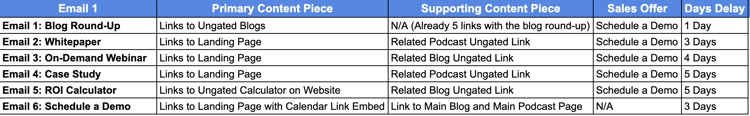
-
Re-Engagement Workflow
A re-engagement workflow is used when your sales team has determined a lead is not yet qualified for them or marketing has determined a lead has not engaged with the content. Consider enrolling these contacts at the end of campaign workflows if they haven't engaged or by something like Lead Status being indicated as "sending back to marketing." There are many ways to determine this, but be sure to align with your sales team so they know how to flag these leads in your CRM so marketing can nurture them again. These are not quite as linear as the campaign or new prospect workflows. You want to consider using "if/then" branches in your workflow, so if they take a specific action, they may move back to sales. If they don't take that specific action, they are delivered another piece of helpful content. For the frequency of these workflows, consider more time between emails than you would for a campaign or new prospect email. These leads are still "interested" but aren't as interested as a net new contact in your CRM. They may need additional time between emails, so you aren't overwhelming them with too much content too quickly. This workflow aims to get these prospects to engage with other content at the same stage of the funnel or a higher stage so you can hopefully move them back to sales. -
Disengaged Workflow
There will always be a time when you have contacts who have disengaged. They may be opening emails but aren't interacting with them and have not reached out to sales yet. You may be wondering how to keep them as an active contact in your CRM. Consider sending 1 - 2 very easy to engage with and top-of-the-funnel emails. These would not even be content-specific because you have seen from your data that they are not interested in content at the moment. Instead of sending them even more content, you could consider sending them a poll question by email. People love to give their opinions; this is an easy, one-click way to get their attention. You could also ask them to update their preferences and send them directly to the preferences page in HubSpot. Perhaps you're not sending them the most meaningful content so they can update those preferences before choosing to fully opt out. There are many ways to try to engage these disengaged contacts. This is all about testing to see which type of email provides the most success with open rates and click rates. -
Other Types of Workflows
While sending emails is one of the primary uses of HubSpot's workflow tool, there are many different workflows to consider to automate your marketing and sales process. Here are just a few of the many options:
- Automate Tasks to Sales: Once someone engages in specific content offers, hits a particular lead score, or takes sales-related actions, you can automate a task for your sales team to follow up directly with that lead.
- Lead Routing: When a lead meets the criteria to move to sales, you can route them to the appropriate rep through routing. For example, you can map your leads through workflows if you have your routing by state or territory.
- Send Internal Lead Notification Emails: In conjunction with lead routing, you may want to send customized lead notification emails to your reps that include the information that will be most helpful for them to work the leads. You would do this through custom lead notification emails instead of the out-of-the-box lead emails from HubSpot.
- Data Clean-Up: This one isn't as fun, but data clean-up is critical to optimizing your workflows. You can create workflows to update the character casing of your names. For example, if someone fills out a form as "Sarah," you can update it to "Sarah" so their marketing emails will read correctly in the future. If you have someone's IP, but the state that isn't mapped over to your main State property, you can copy that property from IP State to State so any workflows you may have routing leads will work correctly. -
Some Additional Tips for Workflow Optimization
When creating your workflows, you want to be sure to keep the following tips in mind so you don't enroll people in too many workflows, send emails at appropriate times, and more.
- Use Goals: Once someone has taken the desired action in a workflow (I.e., scheduling a demo), remove them from the workflow. You can do this through Goals. This will prevent the prospect from getting marketing and sales emails at the same time.
- Use Suppression Lists: If you don't want your customers getting these prospect emails, remove all customers from these types of workflows in the suppression list. This may happen if they download an eBook or a different kind of content asset.
- Remove from Multiple Workflows: There is a button in your workflow settings in HubSpot that allows you to remove people from workflows if they now meet the criteria for another workflow. When appropriate, you want to use that, so you don't accidentally get enrolled in multiple workflows and receive an abundance of communication.
- Check the Times You Are Sending Emails: In the settings area of your workflows, you can specify when you want the emails to go out. For example, suppose you are in the healthcare industry. In that case, emails earlier in the day tend to perform better, so you may consider flagging your workflows to send your email cadences Monday - Friday between 6 AM and 10 AM, depending on when the individual converted initially.
As you can see, there is enormous potential in leveraging HubSpot's workflows. At times, it can even be overwhelming how much you can do with this tool. I genuinely feel this is the platform's backbone and can help streamline many activities across marketing, sales, and customer service. The above tips are just a handful of ways you can leverage workflows. If you want to discuss your current use cases for workflows and ways to start using the workflows tool, I invite you to schedule a strategy session with a member of our team.


__Square.png?width=250&height=250&name=Marketing_Hub_(1)__Square.png)

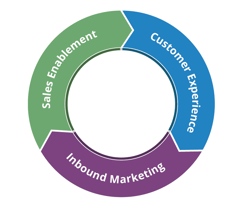


.png?width=250&name=diamond-badge-color%20(1).png)
