Integrating videos in your emails can significantly enhance your email marketing efforts, providing a dynamic and engaging way to communicate with your audience. Videos can capture attention more effectively than text alone, making your messages more memorable and impactful. By incorporating videos, you can convey complex information quickly, showcase products or services in action, and create a more personalized experience for your recipients. If you're looking to integrate videos into your marketing emails, there are numerous methods available to you, each with its own set of advantages and considerations. It is essential to evaluate these options carefully to determine which method aligns best with your marketing goals, audience preferences, and technical capabilities. Whether you link to external video content, attach videos directly, or embed them with a fallback option, the decision ultimately rests on your specific requirements and the overall strategy you wish to implement.
Here are three ways to integrate videos into your email marketing:
1. Linking to Video Content
The most popular way to include videos in your email marketing is by linking to external video content. It is more versatile than the other options, and you won’t have to worry about attachment file size limitations or issues viewing the video.
Typically, there are several ways in which you could link to video content, including:
- Anchored or unanchored text links are simple and direct. While they may not be much to look at, they will get the job done and can be added easily to any email.
- Static images that link to a video are an option that many marketers prefer. Typically, the image will have a ‘play’ icon, mimicking a video player and providing a visual cue for recipients to click on it to play the video.
- Animated GIFs are an alternative to static images but work similarly. The fact that they are animated will immediately draw attention to them, and they can mimic a ‘video preview’ or have an animated play button, depending on your preference.
2. Attaching Videos
Another option is simply adding the video to your email like a standard attachment. Unfortunately, that isn’t ideal, as there is a file size limitation for attachments – and video files are often simply too large.
The exact attachment file size limitation for email will vary depending on the email server or platform you and the recipient use. Generally, it tends to be anything from 10MB to 50MB. Because of how emails work, even if your email platform allows you to send larger email attachments – the recipient needs to be able to receive them as well, or the email will bounce.
For example, although you may be able to attach and send a 50MB video, it will be sent straight back to you if the recipient can only receive 10MB attachments. If you want to attach videos to emails, you must compress them so they are preferably under 10MB. To do that, you’ll need a converter and usually will have to reduce the video bitrate, affecting its quality.
Marketers tend to shy away from this option because of its limitations and its issues. It should be noted that if you choose to add static images or animated GIFs, it will add to the overall size of the email. That isn’t usually too much of an issue for static images, but high-quality animated GIFs can be quite large and may often end up being several MBs, even if you optimize them. Despite not being ‘perfect’, this option has the fewest issues compared to the rest.
3. Embedding Videos with a Fallback
It's estimated that only 50% of recipients can view embedded videos in emails. If you embed a video in your email, about half of your recipients won’t be able to see it – which won't make your emails very effective. One solution you could consider is adding code so that if the video cannot be displayed, a fallback will appear instead – usually an image that links to the video.
If you do use this option, you can effectively get the best of both worlds: An embedded video that will play within the email for platforms with HTML5 support and a static image that links to the video and will open a browser so that other users can view it.
This is a good compromise between the various options, and it only has one slight downside: click tracking. Typically, you would track the number of people who click on the link or view the embedded video, but with this option, you’ll need to track them separately. To circumvent this downside, you’ll need to implement custom click tracking to monitor your videos' performance.
By this point, you should have a good understanding of how you can start integrating videos into your email marketing. As mentioned at the start, deciding which fits your requirements best is up to you. In general, the two safest options that ensure the video can be viewed by recipients are either linking to it or embedding it with a link as a fallback. Remember that if you don't want to use any of these options, you may face issues with attachments that are too large or embedded videos that can’t be viewed.
We invite you to schedule an inbound marketing consultation with our team if you're interested in discussing your current email strategy. You can also check out our email marketing explainer video if you have any questions, specifically on email.


.png?width=80&height=80&name=diamond-badge-color%20(1).png)


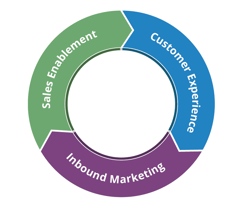


.png?width=250&name=diamond-badge-color%20(1).png)
