Common event email marketing mistakes, like unclear calls to action or complex registration processes, can leave your campaign cold and your event lacking in attendance. What’s more, too many links or overused email templates can land your carefully crafted message in spam folders or the promotions tab rather than the inbox.
Event marketers should follow email best practices, such as segmenting lists, tracking key performance metrics, and focusing on list clean-up. The following three essential tips will help you optimize your event email campaigns and make them a success.
1. Subject Lines and Preheaders
Subject lines are the first thing an email recipient sees, and a third of them will use them to decide whether to open an email.
Subject lines and preheaders, or the first few lines of text in the email body, should be engaging, informative, attractive, and short. It can seem like a tall order, especially if the name of the event you promote is long or there’s much to convey in your email.
To help craft the perfect email subject line and opening sentences, keep the following points in mind:
- Be specific about the intent and information of the email it contains
- Use the recipient’s name
- Use action words at the beginning of the subject line (register, enrol, sign-up, and the like)
- Keep subject lines to 50 words or less
- Check for misspellings and grammatical errors
- Limit your use of CAPS and exclamation marks
- Don’t lie under any circumstances
- A/B test when possible
2. Email Body
The layout of your email will help recipients decide whether to read your message at all.
You must keep your language friendly and professional and the email layout clean and simple. Avoid using the same email template repeatedly for each event you promote. Otherwise, both you and your audience will get bored, and subscribers will stop reading your emails.
Including a few images to illustrate your message or a link to a video explaining your event's highlights can work well. But don’t rely too much on dynamic content, as some users block these from all emails. If this happens, your message is entirely lost. Too many images can also redirect your email to spam folders or promotions tabs.
Stick to the point throughout your email. Provide important information and consider linking to additional information if it is available. Keep your call to action clear; if you need people to register before the event, be explicit. Additionally, make sure the registration process is smooth and straightforward. If it is too long or complex, you will lose potential attendees.
3. Signatures, Footers, and Social Links
Providing contact information is incredibly important. Make sure your email signature is professional. It should contain at least two contact numbers, a regularly monitored email address, and relevant company information such as the address and logo.
Footers should be properly designed and include relevant links for the email recipient. Just as the subject line and body of your email should be on point, don’t go overboard with the footer. Too many links and additional information here can be confusing, or worse, land your email in the promotions tab, where it will never be read.
Footers should also include an unsubscribe option. This option will allow email recipients to let you know if your emails are no longer relevant to them and will prevent you from looking unprofessional and desperate.
Social media share buttons can be included in footers and should be represented as small icons. Don’t overlook these, as they are a great way for email recipients to share details of your event with their network, helping garner new leads and potential attendees.
If you're interested in discussing your current email marketing strategy and how you can further align that with your brand and voice, we invite you to schedule an inbound marketing consultation with our team. You can also check out our email marketing explainer video.


.png?width=80&height=80&name=diamond-badge-color%20(1).png)


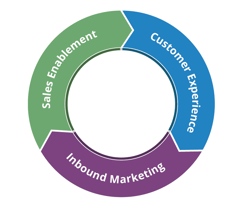


.png?width=250&name=diamond-badge-color%20(1).png)
