 Are you attending HubSpot’s annual INBOUND conference this year? INBOUND is the world’s largest gathering of inbound marketers from around the globe! This is Prism Global Marketing’s 3rd year attending INBOUND, and every year we've learned valuable tips to make the most of your experience at the conference.
Are you attending HubSpot’s annual INBOUND conference this year? INBOUND is the world’s largest gathering of inbound marketers from around the globe! This is Prism Global Marketing’s 3rd year attending INBOUND, and every year we've learned valuable tips to make the most of your experience at the conference.
To maximize your INBOUND experience, here is a list of 5 mobile apps that we recommend you download before the conference begins. These will help you collaborate with colleagues, manage your marketing, keep up with your sales initiatives, and keep track of all of the awesome inbound marketers you meet!
- Evernote: If you plan on taking a lot of notes during the sessions and keynote speeches (which you definitely will), you should absolutely download Evernote. Evernote lets you sync your notes between many devices. So if you take notes on your laptop during one session, and notes on your smartphone during another session, Evernote will sync all the notes together into one, organized document.
- Evernote Hello: You’ll probably be meeting people and making new contacts at INBOUND. No one wants to go through a stack of business cards when you get back to the office. Evernote Hello gives you a way to store the information on business cards. With Evernote Hello, you can scan business cards, instantly connect to people, and learn all about them as you prepare for a face-to-face meeting. This app is a must-have for anyone planning on networking at the conference.
- Signals: If you’re a sales professional looking to just stay up-to-date with prospects when you’re out of the office, Signals is a must-have app. With Signals, a Google Chrome application from HubSpot, you can see who opens your emails, when and where that email was opened, what links were clicked in the email, and much more.
- Twitter: Stay in touch and updated with all the events and happenings at INBOUND using #INBOUND14 on Twitter. In addition, connect with other attendees and speakers during the sessions and keynote speeches, by tweeting (or retweeting) both what you’ve learned and exceptional key takeaways.
- HubSpot: If you’re a HubSpot customer or partner, you probably need to stay engaged with your marketing initiatives, even while you’re out of the office. The HubSpot mobile app gives you the ability to schedule social posts, monitor your social inbox, stay engaged with contacts, and even manage your email marketing analytics. Download the app to be sure you don’t miss out on any marketing activities while you’re away!
We hope you have found this list useful. Even if you’re not attending INBOUND this year, these apps will help with your productivity both in and out of the office. If you are attending INBOUND, tweet to us @PrismGlobalMKTG using your newly downloaded (or existing) Twitter app!


__Square.png?width=250&height=250&name=Marketing_Hub_(1)__Square.png)

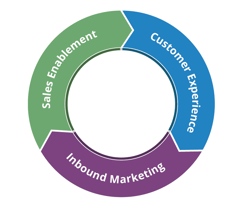


.png?width=250&name=diamond-badge-color%20(1).png)
